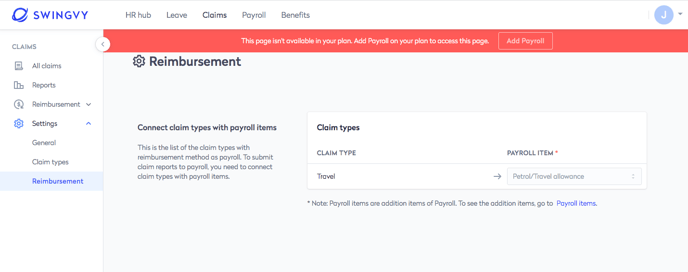Reimbursement settings
Note:
In this article, we will guide you on how to connect claim types with payroll items.
All claims types which reimbursement is selected as payroll during claim type settings will be published automatically in here, all you need to do is select which payroll items you want to link it with:
Step 1 - Click edit
Step 2 - Select payroll items
Step 3 - Pick from the dropdown list and then save
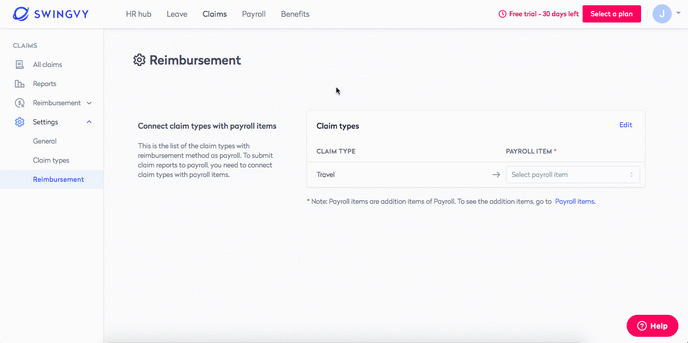
However, you need to subscribe to the payroll plan as well for the reimbursement to be available. Should this banner prompt out, kindly contact Swingvy from Monday to Friday 9 AM-6 PM (MYT/SGT) (exclude all Malaysia & Singapore public holidays)