Set a department goal
HR Hub > Performance > My goals
Before you set a department goal, please ensure that you have established a company goal. Click here to learn how to set a company goal.
To continue to set department goals, follow the below steps:-
Step 1 - Under HR Hub, click Performance > My goals > Add goal
Step 2 - Set as "Department goal"
Step 3 - Add title
Step 4 - (Optional) Write a description
Optionally, you may write a description to remind yourself and your teammates about some details of the goal.
Step 5 - Define the start date and target date
Step 6 - (Optional) Select a Goal weight
Step 7 - Select a department and company goal to align with the goal
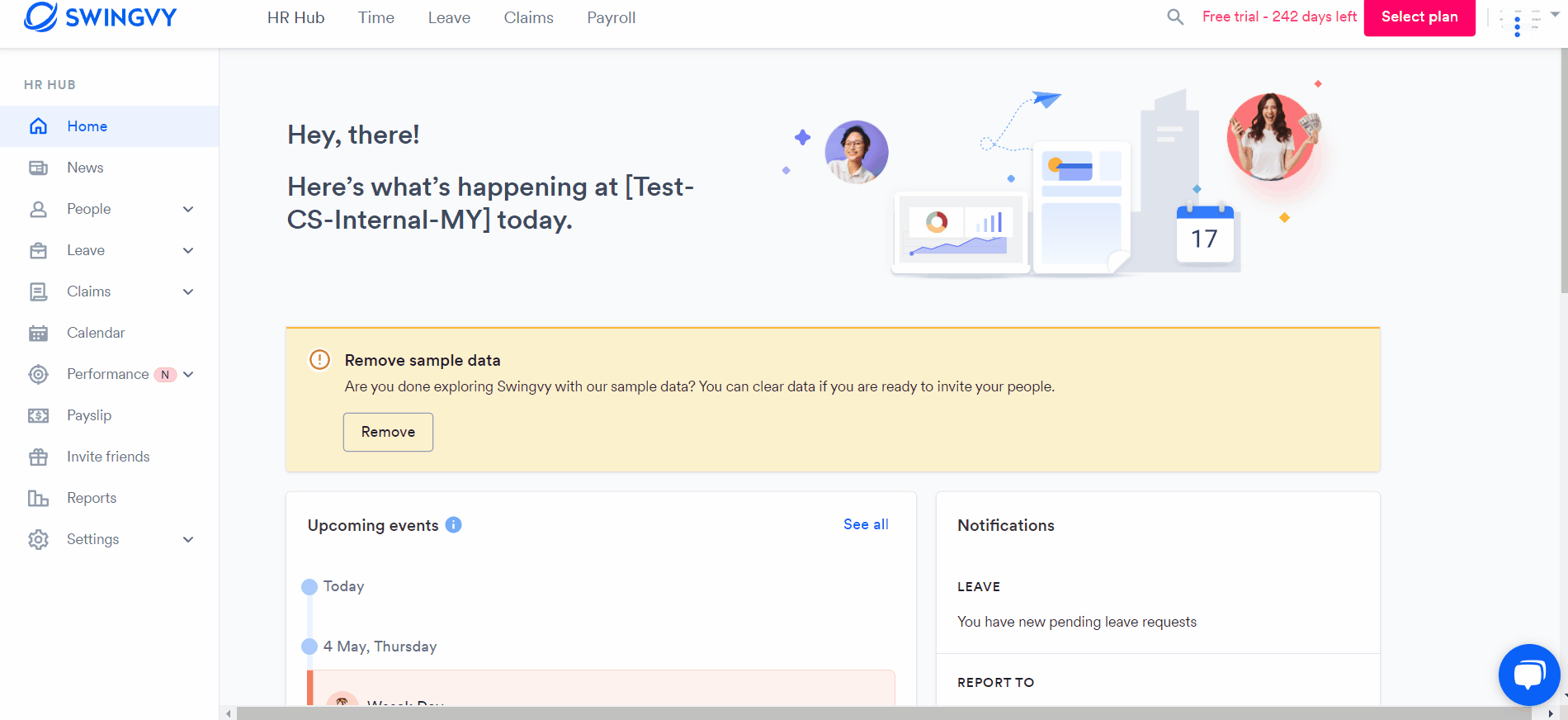
Note:
Only the HOD can assign a Department Goal. Learn how to assign someone as HOD here