Add new leave types
Leave > Settings
Besides the preset frequently used leave types in Swingvy, you can also add new leave types and make your leaves more dynamic and flexible.
Some of the types of leave are legally mandated at the local or state level. While others can be optional depending on what employers offer to employees as a benefit of employment. Here are some examples of more leave types which are used worldwide:
- Bereavement leave
- Annual leave
- Sick leave or leave time for family illness
- Adoption leave
- Temporary disability leave
- Voting leave
- Child care leave
- Community service or volunteer work
- Administrative leave
- Personal leave
- Birthday leave
- Adverse weather leave
In Swingvy, we make it easy and straightforward to add new leave types:
Step 1 - Go to Leave > Settings
Step 2 - Click on the "Add leave type" button
Create as many leave types as you wish! There are only a few items needed for a leave type creation:
1. Leave type name
2. Default entitlement (days)
3. Minimum time to request
4. Leave cycle basis
5. Start month of the fiscal year (only for fiscal year leave cycle)
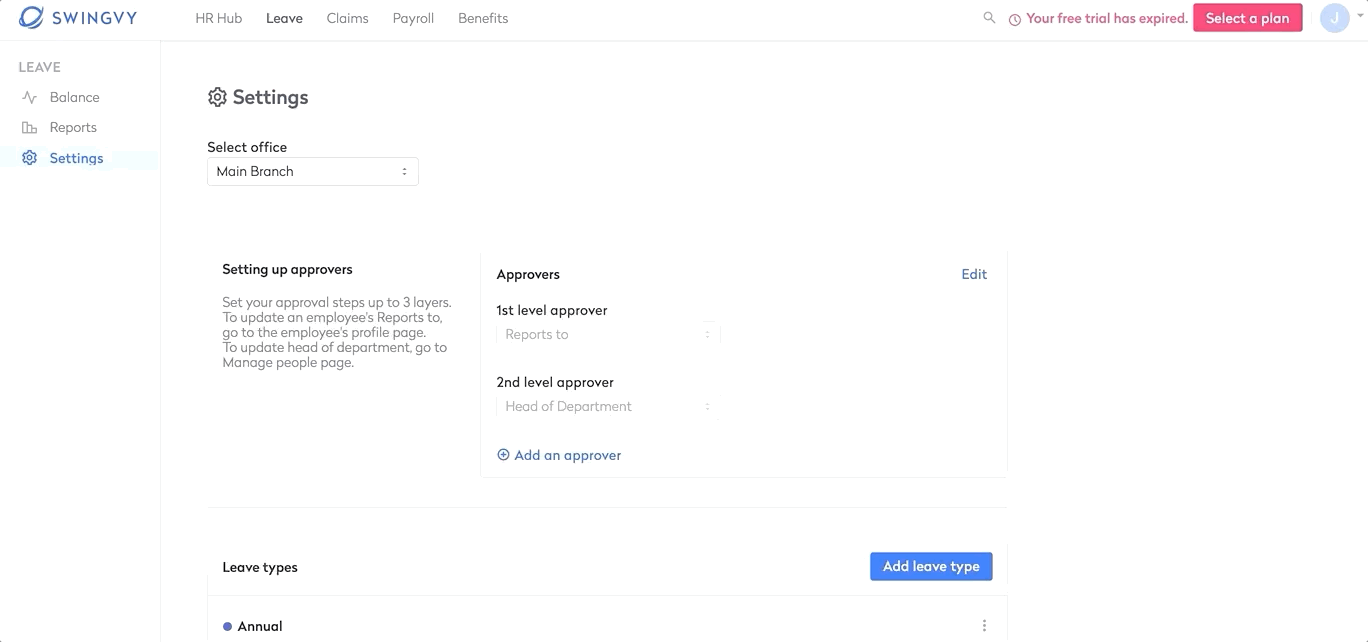
Note:
A fiscal year is a one-year period. Although a fiscal year can start on January 1st and end on December 31st, not all fiscal years correspond with the calendar year. For example, June 1st - May 31st.
Make your leave types special and customised! More settings are available in every leave type to make them efficient and precise:
1. General settings
2. Accrual group settings
3. Advanced settings
Note:
Swingvy creates the most basic leave types for your convenience and you can freely configure every leave type according to your requirements.