Leave advanced settings
You can set detailed options for all leave types:
Step 1 - Go to Leave > Settings
Step 2 - Select leave type
Step 3 - Look for the "Advanced settings" section
Step 4 - Click on "Edit"
Step 5 - Make the amendment
Step 6 - Click on "Save"
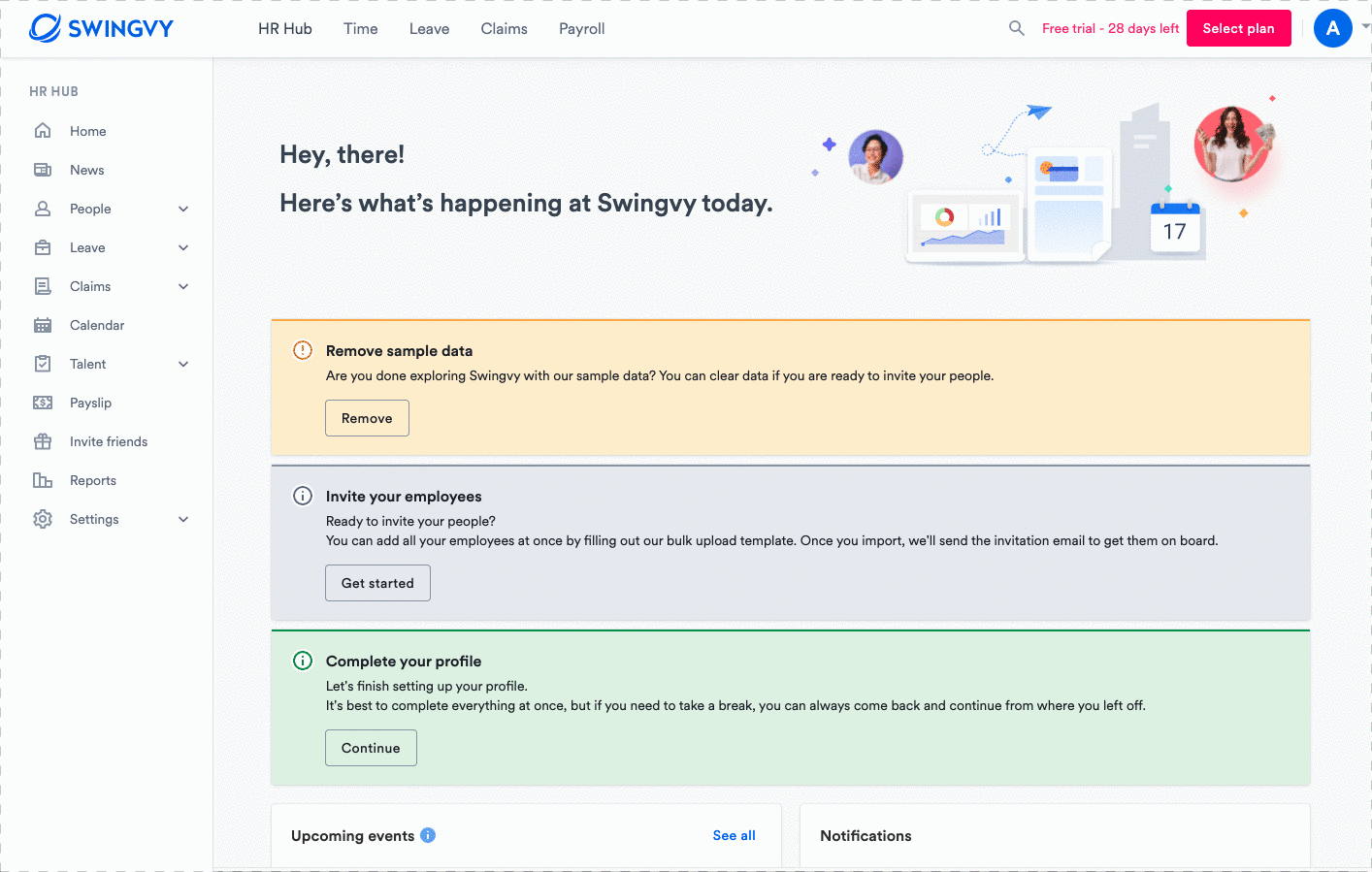
Cautions:
1. Leave advance settings are available for Annual/Custom leave type only.
2. Each of the leave types will require separate leave advanced settings.
There are 3 important settings you need to look into under advanced settings:
1. Proration
Prorating your leave means employees accrue an amount proportional to the fraction of time they actually worked in the company. Swingvy provides different proration options depending on your leave cycle basis. Here's how you can set to prorate accruals for your employee and choose to prorate by a number of effective months or days:
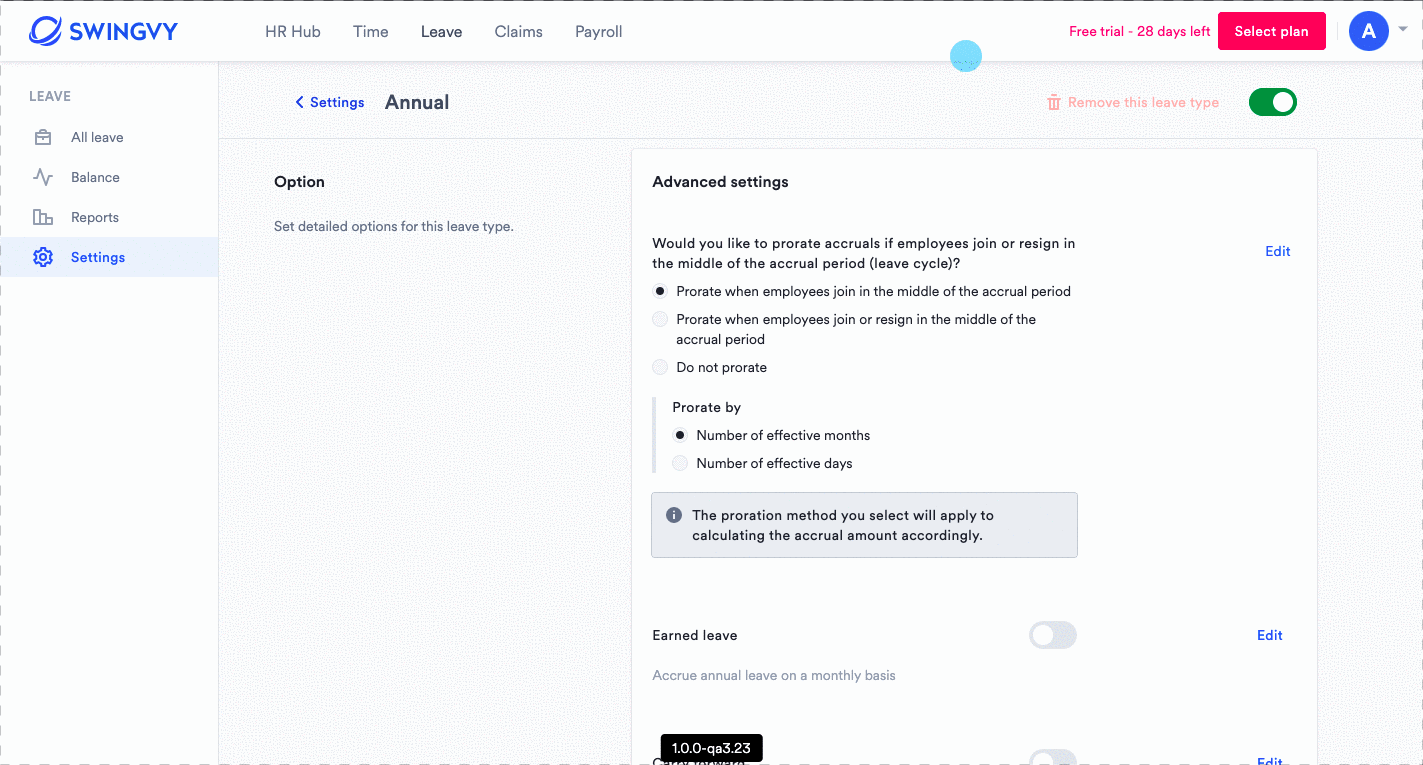
Learn more on how to set up the accruals proration here.
Note:
Updating this option will affect employees’ leave balances. Make sure you review them before you update the settings.
2. Earned leave
Earned leave means your employees would have to serve a period of time before they can request for a leave. For earned leave, you may accrue annual leave on a monthly basis.
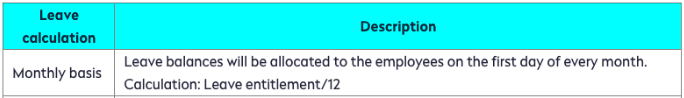
Sample scenario of monthly basis calculation:
Join date: 1-Jun-2017
Current date: 30-Nov-2018
Leave entitlement: 16 days
Leave calculation: (11 months employed / 12 months) X 16 days = 14.6
Date leave entitle: 1st every month
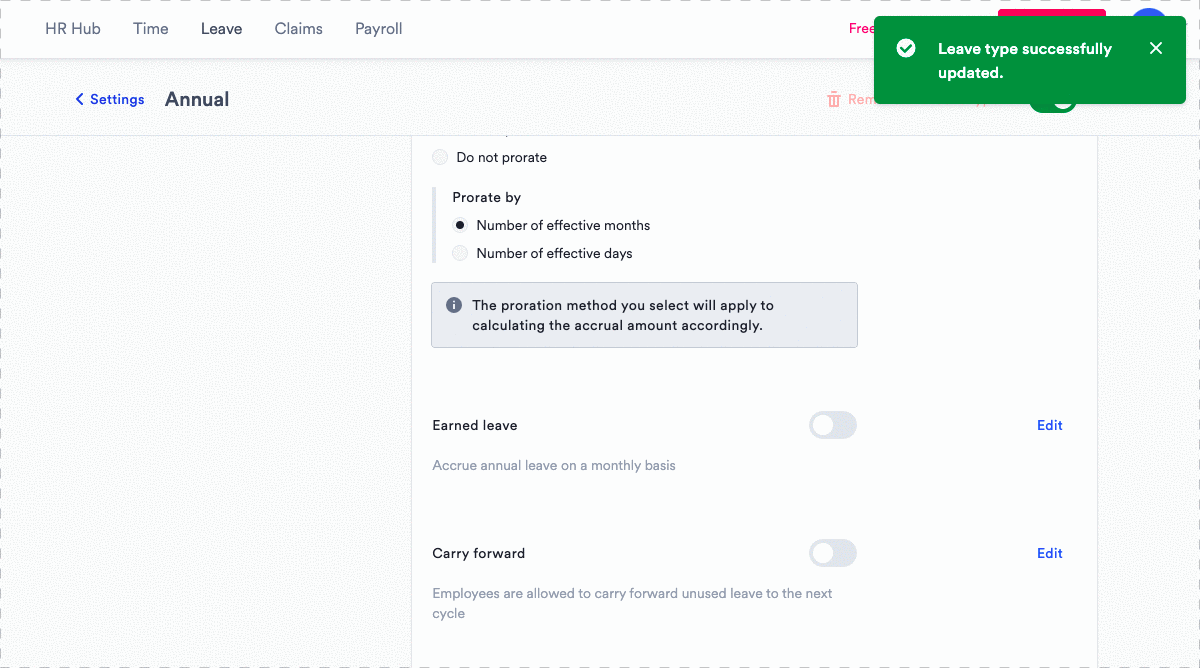
Learn more on how to enable earned leave here.
3. Carry forward leave and expiry
If your company policy allows employees to carry forward unused leave to the next cycle, you can enable the carry forward feature and configure the leave expiration. Here's how you can enable/disable carry forward leaves, set the maximum days and configure the carry forward expiration:
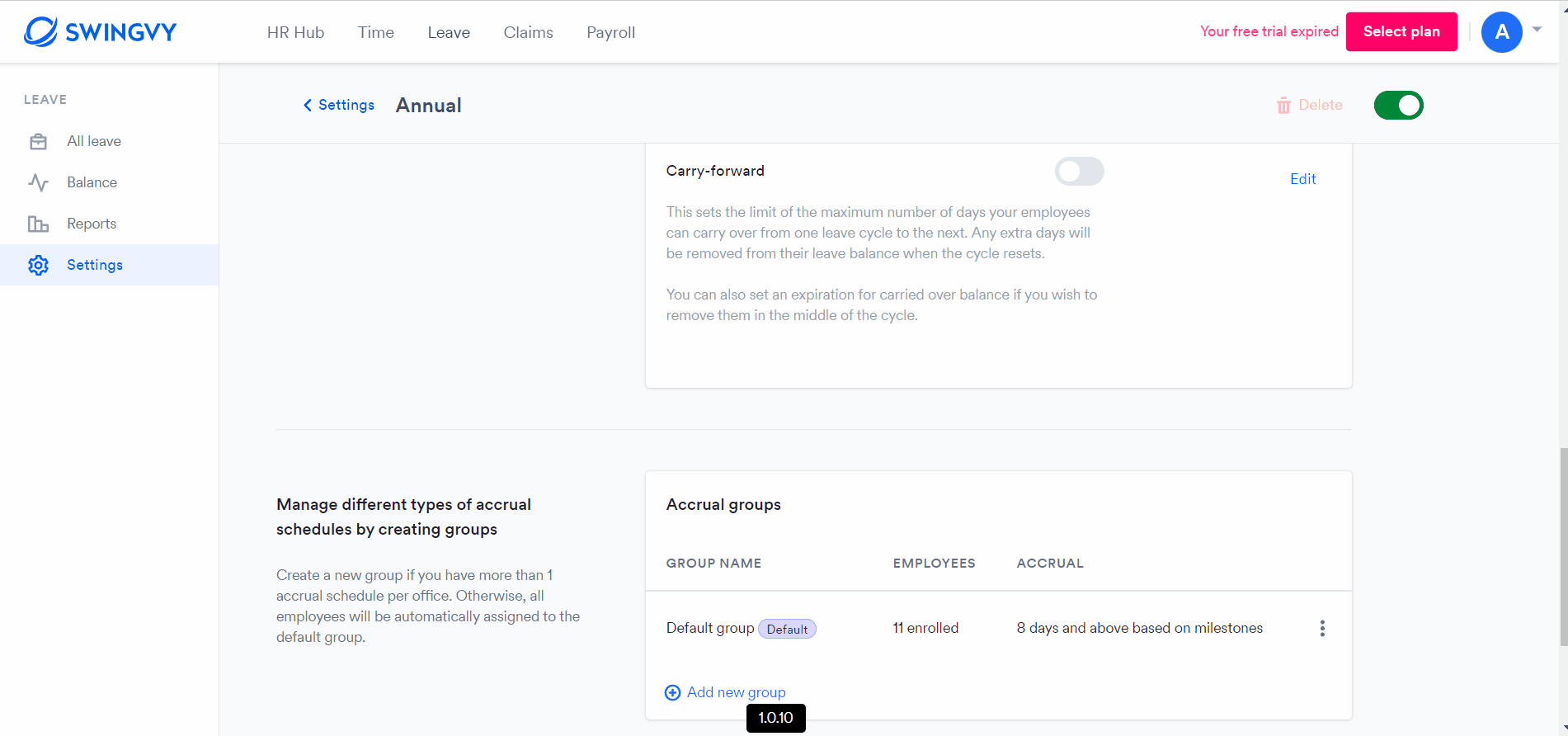
Notes:
- Applying changes can cause unexpected changes in your employees' leave balance and it cannot be undone.
- A change of maximum days on the carry forward limit will apply from the next cycle, whereas a change of carry-forward expiry will apply immediately after saving changes.
- Different carry forward policies may apply to employees in the same leave cycle when the cycle is join date basis.