Get started with Swingvy Payroll
Payroll add-on is available with the Swingvy Standard and Swingvy Premium plan. Contact the Swingvy team from Monday to Friday 9 AM-6 PM (MYT/SGT) (exclude all Malaysia & Singapore public holidays) if you have any inquiries.
Before you begin, please find the suggested information listed in the company section of the Payroll Settings.
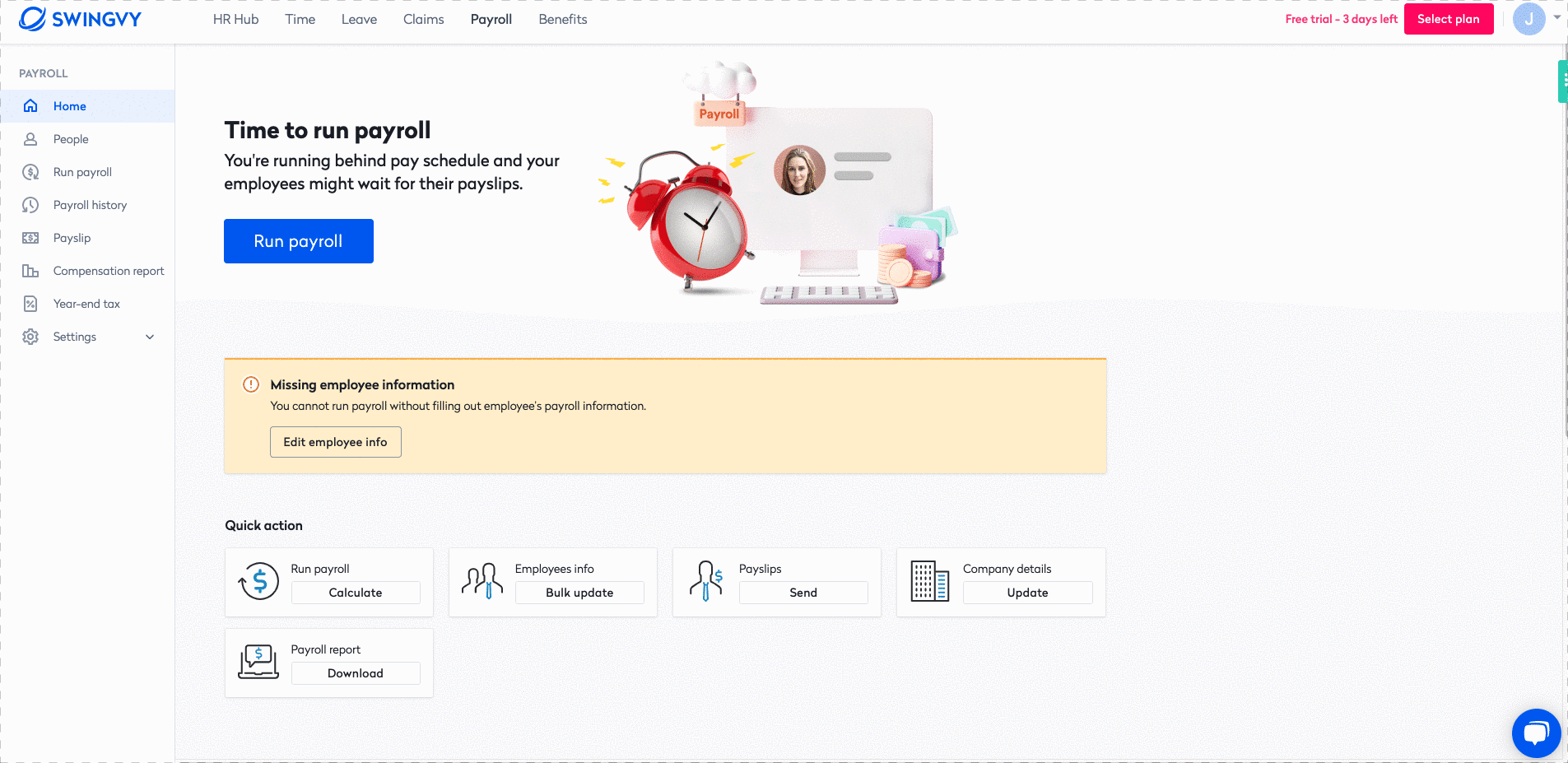
Step 1 - Fill out your company information
Step 2 - Add your company's bank account
Step 3 - Set up a payday & salary proration
Step 4 - Add & Fill out your employees' payroll information
Upload necessary data into Swingvy
Once you complete all these steps, you can start to run payroll